In today’s screen-centric work environment, the typical office setup can silently take a toll on your body. Whether you’re a seasoned professional or a remote worker in a home office, poor ergonomics and prolonged screen time can contribute to musculoskeletal disorders (MSDs) — painful conditions that affect muscles, nerves, tendons, and joints. But the good news? These conditions are largely preventable with the right knowledge and daily habits.
🏢 What is Office Ergonomics?
Ergonomics is the science of designing the workplace to fit the user. Good ergonomic design promotes comfort, efficiency, and productivity, while reducing the risk of injury. It encompasses everything from the height of your chair to the position of your computer monitor and the type of keyboard you use.
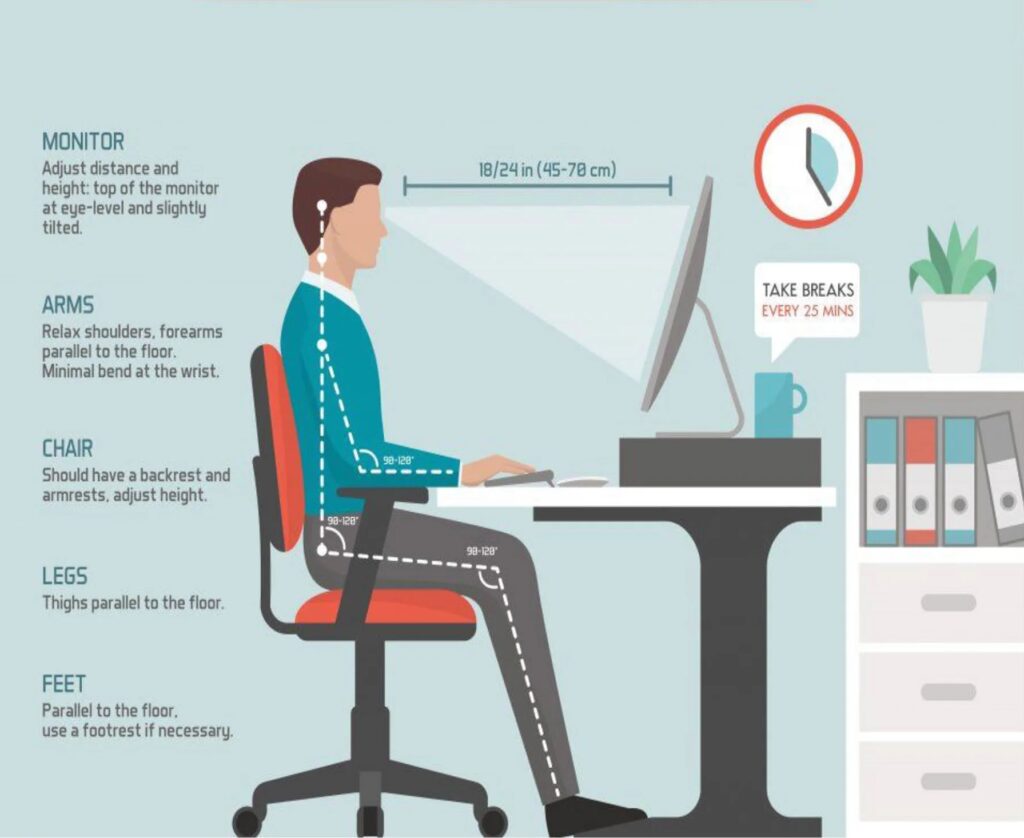
🦴 Understanding Musculoskeletal Disorders (MSDs)
MSDs are injuries or disorders that affect the body’s movement or musculoskeletal system. Common office-related MSDs include:
- Back pain
- Neck and shoulder strain
- Carpal tunnel syndrome
- Tendinitis
- Eye strain and headaches
The root causes often stem from repetitive motions, static postures, and improper workstation setup.
📏 Posture and Screen Time: The Hidden Culprits
Poor posture and long hours in front of a screen can amplify the risk of MSDs. Key issues include:
- Slouching or leaning forward
- Cradling the phone between ear and shoulder
- Typing with wrists bent
- Looking down at a laptop or monitor that is too low
- Staring at screens without blinking or resting your eyes
These habits may seem minor, but over time, they can lead to chronic pain, reduced productivity, and even time off work due to injury.
🛡️ Preventive Actions: What You Can Do Today
- Optimize Your Workstation
- Chair: Use an adjustable chair with lumbar support. Keep your feet flat on the floor.
- Desk: Your elbows should be at a 90-degree angle when typing.
- Monitor: Place it at eye level, about an arm’s length away.
- Practice Good Posture
- Sit with a straight back and shoulders relaxed.
- Avoid leaning forward or hunching.
- Keep your wrists neutral, not bent.
- Take Frequent Breaks
- Follow the 20-20-20 Rule: Every 20 minutes, look at something 20 feet away for 20 seconds.
- Stand, stretch, or walk for a few minutes every hour.
- Use Ergonomic Tools
- Consider a standing desk or desk converter.
- Use an ergonomic keyboard and mouse.
- Try a footrest if your feet don’t touch the ground.
- Stretch and Strengthen
- Incorporate desk-friendly stretches into your day.
- Exercise regularly to strengthen core and back muscles.
📝 Recommendations for Employers
- Conduct ergonomic assessments regularly.
- Offer training on proper workstation setup and posture.
- Provide adjustable furniture and ergonomic accessories.
- Encourage movement breaks and a wellness-oriented culture.
- Allow flexibility for remote workers to upgrade their home setups.
🧠 Final Thoughts
Modern office life doesn’t have to be a pain in the neck — or back, wrists, or eyes. With proactive ergonomic strategies and mindful daily habits, you can prevent musculoskeletal disorders and improve your overall well-being. Whether you’re at home or in a corporate office, investing in your ergonomic health is a smart move for your body and your career.
Take a moment today to assess your workspace. Your future self will thank you.
